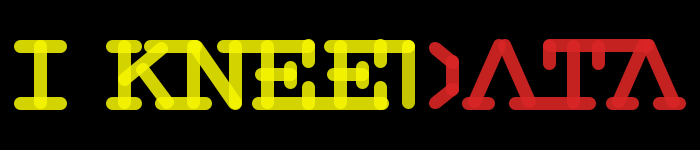
Blog
Calculator
Graphs & Gfys
Vids & Threads
Donate
About
Acquiring assets...

^ Keyboard Controls
Remappable from the ingame menu
Options > Keyboard Controls
MayFlash 2-Port
Native
✔
✔
?
?
Windows
✔
Mac
?
Linux
?
MayFlash 4-Port
Native (PC Mode)
✔
✔
?
?
Windows
✔
Mac
?
Linux
?
Raphnet
Native
✔
✔
?
?
Windows
✔
Mac
?
Linux
?
Xbox 360 Controller
Native
✔
✔
?
?
Windows
✔
Mac
?
Linux
?
You may need to refresh the page or restart your browser. Close the browser from the system tray to be thorough
Share this code
Finish
A
Rendering: avg: 0ms | high: 0ms | low :0ms | PeakCount: 0
GameLogic: avg: 0ms | high: 0ms | low :0ms | PeakCount: 0
Framerate: cur: 0fps | high : 0fps | low : 0fps
Player 1
Lstick
X: 0
Y: 0
Cstick
X: 0
Y: 0
Shoulders
L: 0
R: 0
?? ? 1
CharVel
X: 0
Y: 0
KBVel
X: 0
Y: 0
Position
X: 0
Y: 0
Player 2
Lstick
X: 0
Y: 0
Cstick
X: 0
Y: 0
Shoulders
L: 0
R: 0
?? ? 1
CharVel
X: 0
Y: 0
KBVel
X: 0
Y: 0
Position
X: 0
Y: 0
Player 3
Lstick
X: 0
Y: 0
Cstick
X: 0
Y: 0
Shoulders
L: 0
R: 0
?? ? 1
CharVel
X: 0
Y: 0
KBVel
X: 0
Y: 0
Position
X: 0
Y: 0
Player 4
Lstick
X: 0
Y: 0
Cstick
X: 0
Y: 0
Shoulders
L: 0
R: 0
?? ? 1
CharVel
X: 0
Y: 0
KBVel
X: 0
Y: 0
Position
X: 0
Y: 0